How can I use Artificial Intelligence to find out where a photo sent to me via WhatsApp was taken?

Learn how to identify the location where a photo sent via WhatsApp was taken using artificial intelligence tools like Google Lens, Yandex, and Bing Visual Search.
Learn how to extract clues, use metadata, and avoid common mistakes. A practical guide with expert advice on digital analysis.
Cameras and smartphones often store technical information in the images they capture. This is known as EXIF (Exchangeable Image File Format) metadata, and includes data such as the date, time, device type, and, in many cases, the GPS coordinates of the exact location where the photo was taken.
However, WhatsApp and other messaging platforms automatically remove this metadata when images are sent as regular photos (pasted into the body of the chat), precisely to protect user privacy. This means that the option of recovering GPS data directly from an image sent via WhatsApp is, in most cases, unfeasible.
What can be done then? AI tools to recognize places Despite the lack of EXIF data, there are other ways to try to identify an image's approximate location. These tools rely on artificial intelligence, computer vision, and machine learning.
Google Lens Available on Android devices and within the Google Photos app, this tool analyzes the visual content of an image to detect identifiable elements such as monuments, street names, landscapes, and products. Simply open the photo and tap the "Lens" icon to have the system perform a reverse image search.
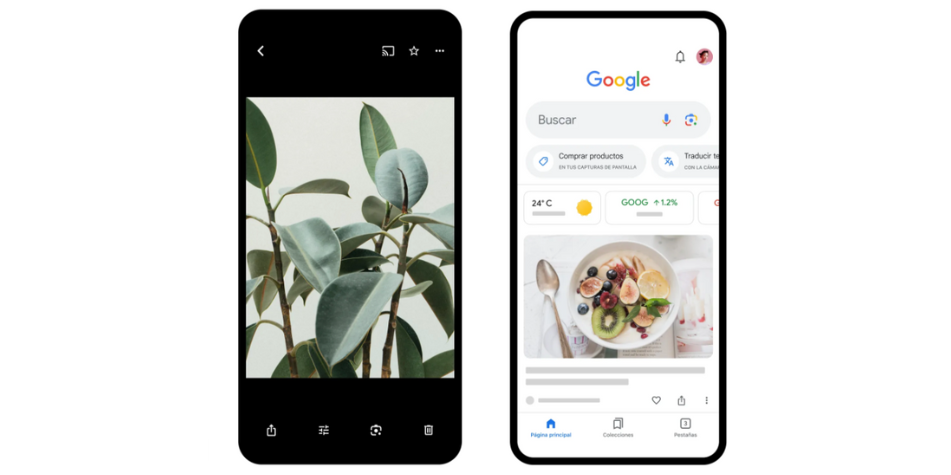
Google has already begun rolling out this new contextual voice search feature. Photo: Google
This Russian search engine has one of the most efficient image search systems. After uploading a photo to its platform (images.yandex.com) , the engine compares millions of photos in its database and suggests visual matches. It's especially useful for detecting tourist sites, architecture, or urban scenes.
Bing Visual Search Another alternative is Bing's visual search engine, which also uses AI algorithms to find matches on the web. While its accuracy varies , it can complement the results obtained with other tools.

The search engine was announced on May 28, 2009, by Microsoft CEO Steve Ballmer. Photo: iStock
Apps like Google Lens, Text Scanner, and Adobe Scan use AI to perform optical character recognition (OCR). Simply scan the image for the system to extract any visible text. This data can then be entered into search engines or digital maps to try to identify the location.
When AI isn't enough, collective knowledge can help. There are digital communities specializing in identifying locations from images. One of the best-known is the Reddit forum r/whereisthis, where users post photos in search of clues, and other members collaborate by analyzing architecture, vegetation, vehicles, or elements of the environment.
Another lesser-known option is to request that the image be forwarded as a file (not an image). When shared as a document, WhatsApp doesn't always delete the metadata. Tools like metapicz.com or exif.tools allow you to upload the file and see if it contains GPS coordinates.
If geographic information is found, it can be entered directly into Google Maps or a mapping app to verify the exact location.
More newseltiempo





